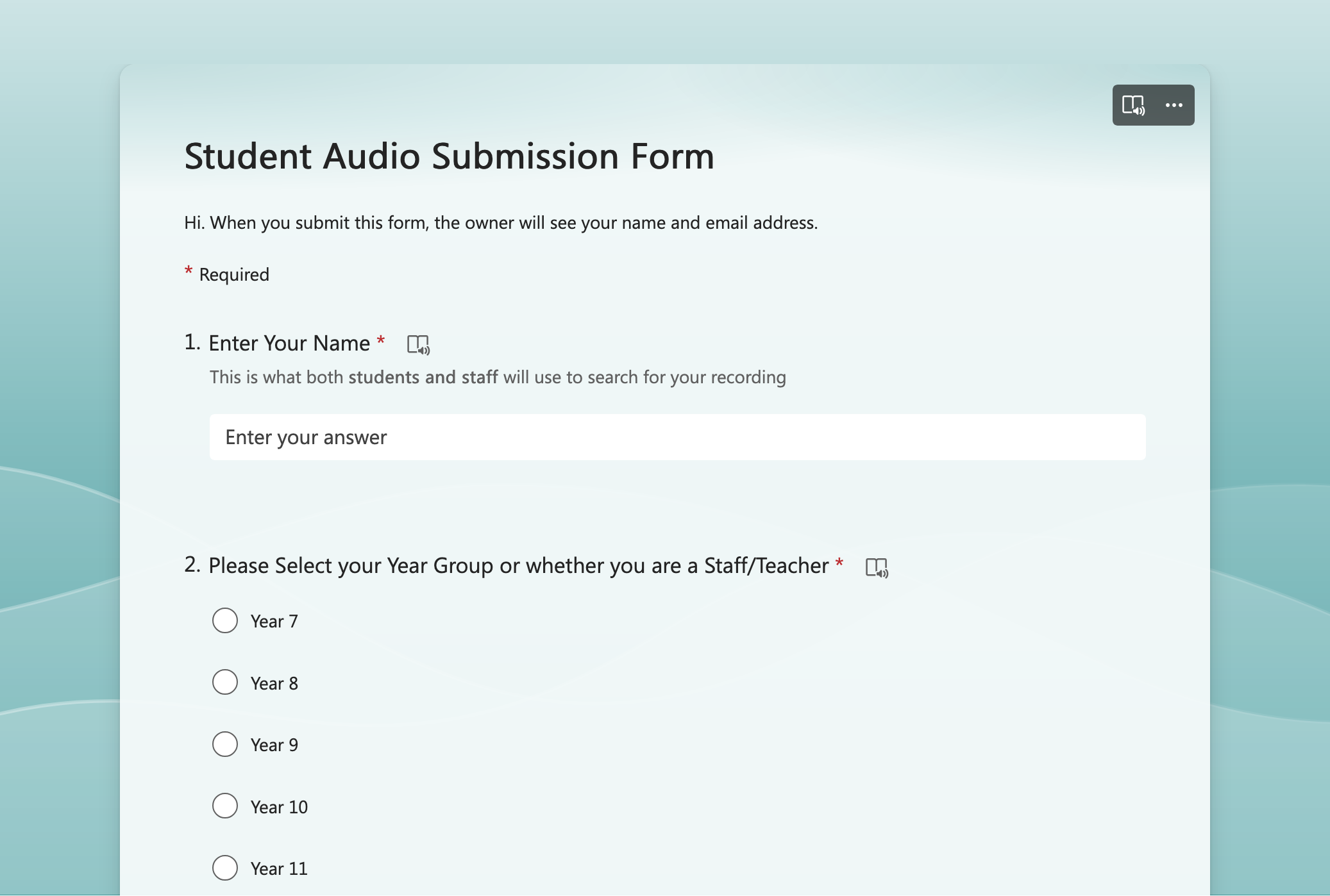Instructions
Welcome
This software makes it easy to record the pronunciation of your name.
If you run into any trouble, please get in touch with IT Support.
Allow microphone
You'll see a button labelled 'Request Microphone Access'. After clicking it, you'll see the popup below - press Allow.
If you do not see a popup, ensure you have a microphone connected to the computer.
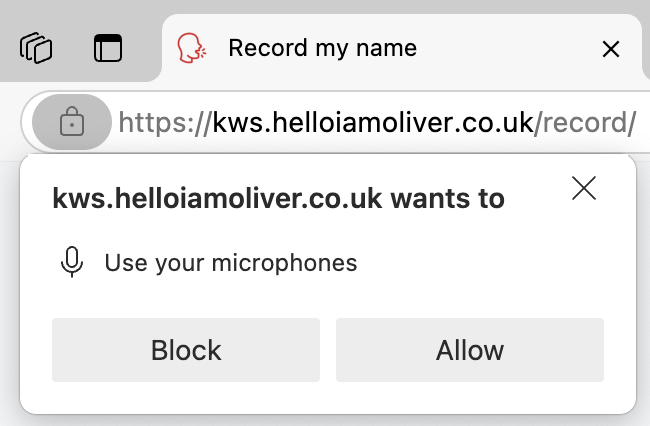
Speak into the microphone
Say your name clearly into the microphone. When finished, press 'Stop recording'.
You'll have a chance to listen back to the recording in a minute.
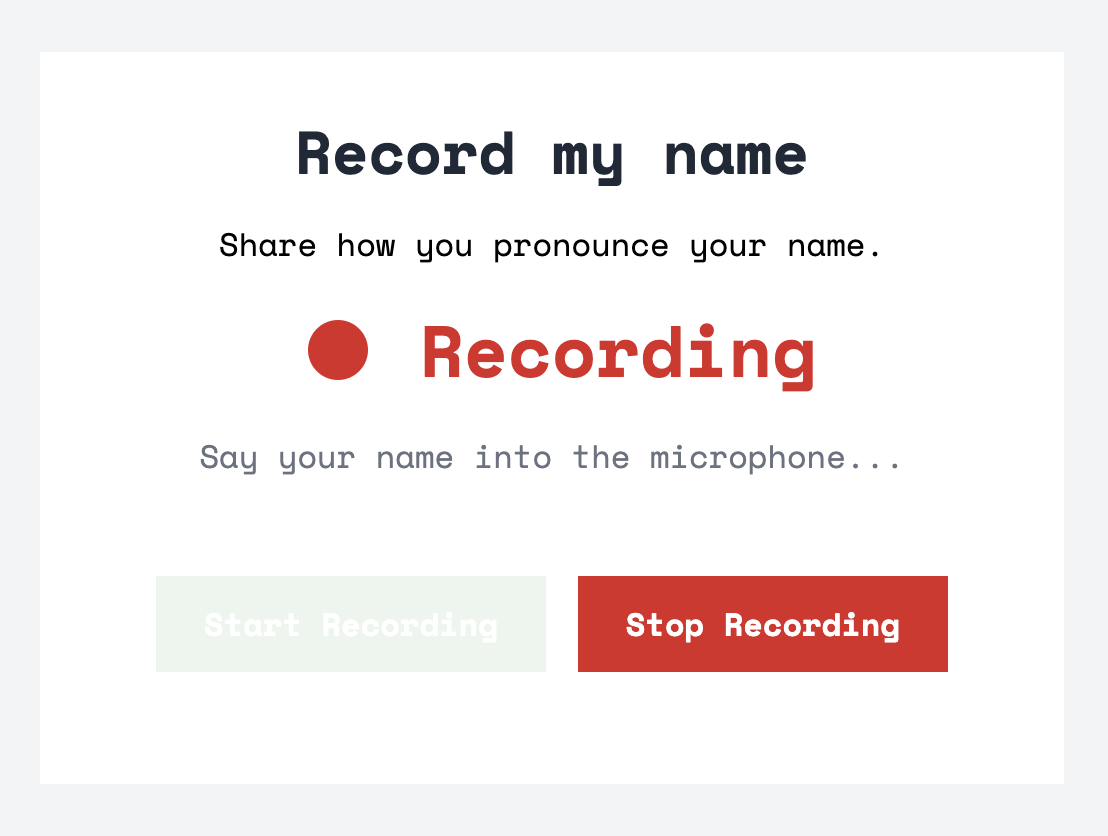
Listen back to your recording
Press play to listen back to your recording.
If you're happy with it, press 'Download MP3'. If not, try recording it again.
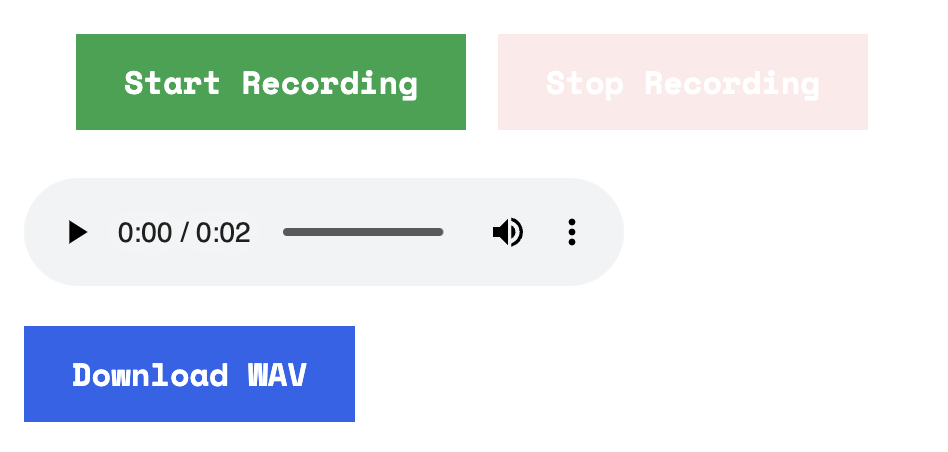
Download recording
Your recording should have downloaded automatically.
If you can't find it, check your download folder!
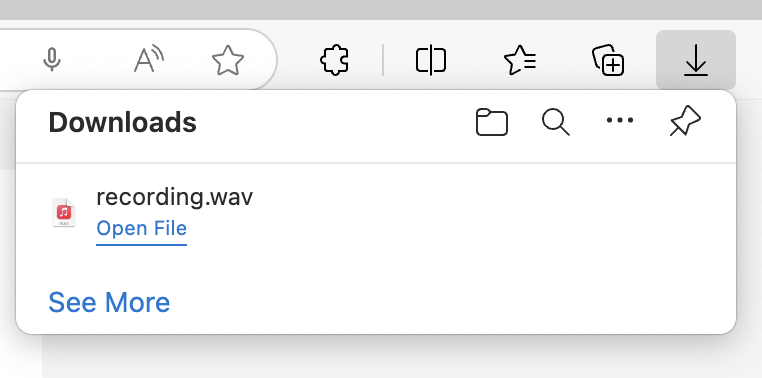
Upload to the form
Finally, upload it to the form (linked on the final page!)